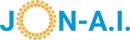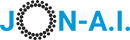Project 7: Building a Simple Custom AI for a Specific Task
In our previous projects, we learned to tell our AI assistant what role to play. We'd start our prompts with "Act as a travel agent," or "Act as a culinary instructor." This is powerful, but it's also repetitive. What if you could create a specialized version of the AI that always remembers its job, its personality, and the specific rules you want it to follow?
Welcome to the world of custom chatbots. This is where you move from being just a user of AI to a creator of your own simple AI tools—without writing a single line of code. The major platforms have different names for this feature, but the core idea is the same:
- In OpenAI's ChatGPT, they are called GPTs.
- In Google's Gemini, they are called Gems.
- In Anthropic's Claude, they are called Projects.
In this lesson, we'll walk through the simple, conversational process of building your very own specialized AI assistant.
Concept Spotlight: You Are the AI Trainer
Building a custom GPT or Gem is not "coding" in the traditional sense. It's much more like being an AI trainer or manager. The process is a conversation. You speak with a special "builder" AI and tell it what you want.
You describe the purpose of your new custom AI, give it a name, define its personality and tone, and most importantly, provide it with a clear set of instructions and rules to follow. The builder AI takes your conversational instructions and handles all the technical configuration behind the scenes. This ease of creation has led to a vibrant ecosystem, especially in ChatGPT's GPT Store, where users can share their creations.
Step-by-Step Guide: Building a "Meeting Summarizer" Bot
Let's create a practical tool: a custom AI that takes messy meeting transcripts and turns them into clean, actionable summaries. The process is similar across all major platforms.
- Start the Conversation with the Builder: In your AI platform of choice (like ChatGPT), find the option to "Create a GPT" or "Create a Gem." This will open a special chat window. Your first prompt is simple. Prompt to Builder: "I want to make a chatbot that helps me summarize meeting transcripts. Let's call it 'Summary Bot'."
- Define its Purpose and Personality: The builder will ask you questions to understand the goal. Be clear and specific in your answers. Builder might ask: "What should Summary Bot do?" Your Reply: "It should take raw text from a meeting, identify the key decisions made, list all action items, and write a one-paragraph executive summary to put at the very top. Its tone should be professional and concise."
- Give it Specific Rules (The Secret Sauce): This is the most critical step. You need to give your bot a clear set of instructions that it must always follow. Prompt to Builder: "Here are the rules for Summary Bot: 1. The output must always be in this order: Executive Summary, Key Decisions, Action Items. 2. For each action item, bold the name of the person responsible. 3. If there are no action items, it must state 'No action items were identified.' 4. It should never guess or add information that isn't in the transcript."
- Test and Refine: The builder interface will have a preview or playground window where you can test your new bot in real-time. Copy and paste a sample meeting transcript and see if it follows your rules. If it makes a mistake, you can go back to the builder chat and give it more instructions to correct its behavior, like: "You forgot to bold the names. Remember, the name of the person assigned an action item must always be in bold."
Quick Check
What is the process of building a custom GPT or Gem most like?

Recap: Building a Simple Custom AI
What we covered:
- What custom chatbots (GPTs, Gems, Projects) are and how they allow you to create specialized AI tools without any code.
- The conversational process of "training" an AI by telling a builder what you want it to do.
- A step-by-step example of building a "Meeting Summarizer" bot, from purpose to rules to testing.
Why it matters:
- This project marks a huge step in your AI journey. You're no longer just a user of AI; you are now a creator of AI tools. This allows you to build a library of personalized assistants perfectly tailored to your unique personal and professional workflows.
Next up:
- We'll take this creative power to a more strategic level in our next lesson: "Thinking About AI in Your Business: A Guide for Entrepreneurs."