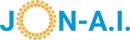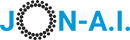What's the Difference? Apple Intelligence vs. AI
You've seen "AI" everywhere, and now you're hearing about "Apple Intelligence." Are they the same thing? It's a great question, and the answer reveals a lot about where technology is heading. Think of it like this: "AI" is the entire universe of intelligent machines, while "Apple Intelligence" is a specific galaxy within that universe, with its own set of rules and characteristics.
Artificial Intelligence (AI) is the broad scientific field of making machines that can think or act in ways we consider "intelligent." This includes everything from the algorithms that recommend movies on Netflix, to the powerful chatbots like ChatGPT, to the systems that guide self-driving cars. It's a vast category that has existed for decades.
Apple Intelligence is Apple's specific brand and implementation of AI. It’s not a new type of AI, but rather a carefully packaged suite of AI features deeply integrated into its products (iPhone, iPad, and Mac) with a very strong emphasis on privacy and what Apple calls "personal context."
Feature Highlights: What Apple Intelligence Actually Does
So, Apple Intelligence isn't a single app but a suite of new capabilities woven into the fabric of your device. Because it can understand your personal context (what's in your emails, calendars, and photos), it can do things that are uniquely helpful to you. Here are some of the key features:
- Smarter Siri: Siri gets a major upgrade. It can now understand you more naturally, even if you stumble over your words. Crucially, it gains "onscreen awareness," meaning you can ask it to do things related to what you're looking at, like saying, "Add this address to his contact card" when a friend texts you their new location.
- Writing Tools: System-wide tools that can rewrite, proofread, and summarize text for you in apps like Mail, Notes, and Pages. You can change the tone of an email from professional to friendly with a tap, or get a quick summary of a long article without reading the whole thing.
- Image Playground & Genmoji: This lets you create fun, original images just by describing them. You can even use it to create "Genmoji"—a custom emoji for any situation you can think of (like a T-Rex on a surfboard). It can even create a Genmoji that looks like you or your friends from your Photos library.
- Priority Notifications & Summaries: Your device now understands which notifications are truly important. It can put time-sensitive alerts, like a text about picking up your child, at the top of the pile. It can also generate summaries of long email threads or a stack of notifications, so you can get the gist in seconds.
- Enhanced Photo & Video Search: You can search your photos and videos using natural language. For example, you can search for "Maya wearing her blue jacket on the beach" and Apple Intelligence will find that specific photo or even the precise moment in a video clip.
- Clean Up Tool: A new feature in Photos that can intelligently identify and remove distracting background objects from a picture with just a tap, making your shots look cleaner.
Comparing the Approaches
Here’s a breakdown of how Apple's approach compares to more general cloud-based AI systems.
| Feature | General AI (e.g., ChatGPT, Gemini) | Apple Intelligence |
|---|---|---|
| Primary Processing Location | The Cloud (Company Data Centers) | On-Device (Your iPhone/Mac) first, then Private Cloud |
| Access to Personal Data | Limited to what you provide in the prompt. Does not know your calendar or emails unless you paste them in. | Deeply aware of your "personal context" on your device (emails, photos, contacts, calendar) to provide help. |
| Privacy Model | Your data is sent to a third-party server. Policies vary, and data may be used for model training. | Designed to keep personal data on your device. Cloud processing is anonymized and not stored. |
| Integration | Typically runs within a specific app or website (e.g., the ChatGPT app). | Built into the operating system (iOS, iPadOS, macOS) and works across many different apps. |
| External Knowledge | Can be connected to the live internet for up-to-the-minute information. | Primarily uses on-device information, but can optionally, and with your permission, tap into ChatGPT for broader world knowledge. |
Quick Check
What is the main difference in how Apple Intelligence and many other AI tools handle your data for a simple request?

Recap: What is the difference between Apple Intelligence and AI?
What we covered:
- "AI" is a broad field, while "Apple Intelligence" is Apple's specific implementation of AI features.
- The core difference is Apple's focus on on-device processing to protect user privacy.
- Apple Intelligence is deeply integrated into the operating system, giving it access to your personal context (like your calendar and messages) without sending that data to the cloud.
- For more complex tasks, it uses a special "Private Cloud Compute" system designed to be private and secure.
Why it matters:
- Understanding this difference helps you see that not all AI is the same. The way a company designs its AI system has major implications for your privacy and how the features work. Apple is making a big bet that users will prefer a more private, personally-aware assistant.
Next up:
- We'll look at whether we will be using an AI operating system like in the movie Her.