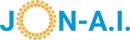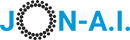Your Guide to the AI Toolbox
Welcome to your personal tour of the vast, exciting, and sometimes confusing world of AI tools. Think of the AI landscape not as a single super-tool, but as a giant, sprawling workshop. In this workshop, you have everything from powerful, all-purpose machines to highly specialized instruments designed for one specific, perfect job.
Trying to figure out which tool to use can feel overwhelming. Is ChatGPT the answer for everything? What's the difference between Midjourney and Leonardo? Do I need a special tool just for making presentations?
In this lesson, we'll organize that workshop. We'll walk through the main categories of tools, highlight the leaders in each space, and explain exactly what they're used for. By the end, you won't just have a list; you'll have a mental map to help you choose the right AI partner for any task you can imagine.
The "Big Three": Your All-Purpose AI Assistants
At the center of the AI universe are the big conversational AIs, also known as Large Language Models (LLMs). These are the tools you've heard the most about: ChatGPT, Gemini, and Claude. Think of them as the Swiss Army knives of the AI world. They are designed to be versatile and can handle a massive range of tasks, from writing emails and brainstorming ideas to analyzing data and even writing code. While they have overlapping abilities, each has developed its own unique personality and strengths.
Comparing the Titans: ChatGPT vs. Gemini vs. Claude
Choosing between the "Big Three" often comes down to the specific task at hand. Here’s a side-by-side look at what makes each of them shine in 2025.
| Feature | ChatGPT (OpenAI) | Gemini (Google) | Claude (Anthropic) |
|---|---|---|---|
| Core Strength | All-in-one versatility, creative generation, and a huge ecosystem of custom "GPTs". The ultimate generalist. | Deep integration with the Google ecosystem (Docs, Gmail, etc.) and real-time web search for the most up-to-date answers. | Sophisticated and nuanced writing, powerful coding, and a strong focus on safety and reliability. Often feels the most "human." |
| Best For... | Creative tasks, rapid prototyping, exploring new ideas, and using community-built custom assistants from the GPT Store. | Analyzing long documents or data within your Google Drive, getting real-time information, and automating tasks within Google Workspace. | Professional writing, drafting high-quality documents, complex coding tasks, and situations where reliability and ethical behavior are critical. |
| Unique Feature | The GPT Store, access to the Sora text-to-video model, and the emerging "Operator" agent for autonomous tasks. | A massive 2 million token context window (for understanding huge amounts of text) and native Google Search integration. | "Artifacts", which lets you generate and edit code, documents, or even simple websites in a separate window right in the chat. |
| Image Generation | Yes, natively integrated with DALL-E 3 for high-quality image generation. | Yes, using Google's Imagen 3 model. | No native image generation. It can analyze images you upload but cannot create them. |
| Pricing | Powerful free tier. Paid "Plus" plan at ~$20/month. | Powerful free tier. Paid "Advanced" plan at ~$19.99/month, often bundled with Google One. | Powerful free tier (with usage limits). Paid "Pro" plan at ~$20/month. |
The Creators' Corner: Tools for Generating Media
Beyond text, a whole universe of AI tools has exploded to help us create stunning visuals, videos, and sounds from simple prompts. These tools are democratizing creativity, allowing anyone to produce professional-quality media.
Image Generation
- Midjourney: The choice for artists and designers. It's known for creating beautiful, artistic, and often surreal images with a distinct, "painterly" style. It operates uniquely through the chat app Discord, fostering a strong community.
- Leonardo: A powerful and versatile competitor to Midjourney. Its strength lies in its variety of specialized models for different styles (like photorealism) and its support for training the AI on your specific style for consistent characters or branding.
- DALL-E 3 (in ChatGPT): The most accessible and best for realism. Because it's part of ChatGPT, it's incredibly easy to use. It excels at understanding complex prompts and is particularly good at creating images that include legible text.
Video Generation
- Synthesia: The market leader for creating corporate and educational videos. You type a script, choose a realistic AI avatar, and it generates a professional video, eliminating the need for cameras or actors. It's perfect for training materials and explainer videos.
- Runway: A full creative suite for video. It can generate video clips from text prompts (text-to-video) but also includes a powerful editor with AI tools for tasks like removing objects from a scene.
- Sora (in ChatGPT): The state-of-the-art. While still in limited release, Sora has stunned the world with its ability to create highly realistic and coherent video scenes from a simple text prompt.
- Veo 3 (in Gemini): Google's answer to Sora, Veo 3 is integrated into Gemini and can generate high-quality video content from text prompts. It's main feature is its ability to simultaneously generate video and audio, making it ideal for creating complete multimedia experiences.
Feature Highlights: ElevenLabs
ElevenLabs is widely considered the gold standard for AI voice generation, used by podcasters, content creators, and developers worldwide.
- Hyper-Realistic Text-to-Speech: Its core strength is turning written text into speech that is incredibly natural, with nuanced emotion and intonation that other tools struggle to match.
- Voice Cloning: The platform allows you to create a digital clone of your own voice from just a few minutes of audio. This is a game-changer for creators who can then generate new audio or fix mistakes in old recordings without having to re-record.
- Multilingual Support: It can generate speech in dozens of languages, allowing creators to easily produce content for a global audience.
- Flexible Pricing: It operates on a "freemium" model with a generous free tier and credit-based paid plans, making it accessible for projects of any size.
Feature Highlights: Suno
Suno is the breakout star of AI music generation, allowing anyone to create complete, original songs from a simple idea.
- Full Song Generation: Unlike tools that just create loops or beats, Suno can generate entire songs—complete with vocals, lyrics, and complex instrumentation—from a single text prompt.
- Simple Prompting: You don't need to be a musician. You can just describe a mood and a topic (e.g., "A soulful blues song about a robot who lost his dog") and Suno does the rest.
- Instrumental Mode: A key feature for video creators and podcasters is the ability to generate instrumental-only tracks. This provides a vast, cost-effective library of rights-cleared background music.
- Genre Versatility: From pop and rock to classical and electronic, Suno can generate surprisingly authentic music across a huge range of styles.
Feature Highlights: Gamma
Gamma is reinventing the presentation, moving away from rigid, manual slide design towards a fast, AI-powered storytelling format.
- Generate, Don't Format: Its superpower is turning a simple prompt, a document, or a set of notes into a fully-designed, polished presentation in seconds. This eliminates the tedious work of aligning boxes and choosing fonts.
- Interactive "Cards": Instead of static slides, Gamma uses a flexible, scrollable "card" system. This feels more like a modern webpage and allows you to easily embed interactive content like videos, GIFs, charts, and even live websites.
- One-Click Restyling: You can change the entire look and feel of your presentation—colors, fonts, and layout—with a single click, without affecting your content.
- Web-Native and Collaborative: Presentations are shared with a simple link, look great on any device, and support real-time team collaboration, just like a Google Doc. Built-in analytics even let you see how your audience interacts with your deck.
The Efficiency Engines: Tools for Productivity and Business
Another major category of AI tools are those designed to be embedded directly into your daily work to make you more efficient and automate tedious tasks.
- Zapier: The king of automation. Zapier connects thousands of different web apps (like Gmail, Slack, Trello, etc.) and lets you create automated workflows between them. It's now adding AI "Agents" that can autonomously handle multi-step tasks for you.
- Notion AI: An AI assistant built directly into the popular Notion workspace. It can summarize your meeting notes, brainstorm ideas, and most powerfully, answer questions using all the information stored across your entire Notion knowledge base.
- Otter.ai / Fathom: Your personal AI meeting assistant. These tools join your Zoom or Google Meet calls, provide a real-time transcription, and then automatically generate a concise summary with key takeaways and action items.
The Specialists: Expert Tools for Specific Industries
While the all-rounders are powerful, some of the most exciting AI developments are in "vertical" tools—AIs that are highly specialized for a single industry. They are trained on domain-specific data, making them experts in their field.
- For Research (Perplexity): An "answer engine" that is beloved by researchers and journalists. Instead of just giving you a list of links, it scours the web and provides a direct, synthesized answer to your question, complete with citations and sources.
- For Legal (Harvey): An AI platform designed exclusively for lawyers. It's trained on legal documents and case law to assist with complex tasks like contract review and legal research, acting as a powerful assistant for legal professionals.
- For Marketing & SEO (Surfer SEO): A tool that helps you create content guaranteed to rank high on Google. It analyzes the top-ranking pages for your target keyword and gives you a data-driven blueprint on what topics, words, and structure to use.
Quick Check
You need to create a 2-minute video for a new product announcement, featuring a realistic human presenter, but you have no camera or studio. Which tool is the best fit for this specific job?

Recap: My Full list of AI tools and what to use tem for
What we covered:
- The major categories of AI tools, from all-purpose assistants to specialized creators.
- A head-to-head comparison of the "Big Three": ChatGPT, Gemini, and Claude.
- A curated list of the top tools for generating images, video, audio, and presentations.
- How AI is being embedded in productivity and industry-specific tools to boost efficiency.
Why it matters:
- Knowing the landscape of AI tools empowers you to select the right instrument for your needs, saving you time and helping you achieve better results. This list serves as your starting point and reference guide.
Next up:
- We'll review the key concepts we've learned about AI tools before taking a chapter quiz.