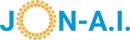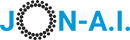My Favorite AI Tool: A Love Letter to NotebookLM
I love NotebookLM. I say that without hesitation because every so often, a tool comes along that isn't just an iteration on what came before, but a fundamental leap in how we approach a problem. For anyone who works with information—students, researchers, writers, lifelong learners—NotebookLM is that leap. It takes the concept we just discussed, "talking to your documents," and builds an entire, elegant, and powerful experience around that one superpower.
Think of it this way: if ChatGPT is a brilliant conversationalist who has read a public library, NotebookLM is your personal, dedicated research assistant, sitting in your private study, surrounded only by the books and documents you have given it. It is, in my opinion, the single best AI tool for learning and studying available today.
The Superpower: Grounded in Your Sources
The magic of NotebookLM lies in one simple, non-negotiable rule: it will only use the sources you provide. When you ask it a question, it cannot and will not search the web or tap into its general knowledge. It is "grounded" in your materials. This means it is virtually immune to AI "hallucinations" (making things up). It can't invent facts because it's only allowed to read from the "textbooks" you've uploaded. This makes it an incredibly reliable and trustworthy study partner.
A Tour of NotebookLM's Key Features
NotebookLM is more than just a chat interface; it's a suite of tools designed for deep engagement with your material.
- Multi-Source Intelligence: You can upload up to 20 different sources per notebook—PDFs, Google Docs, copied text, website links—and the AI can find connections and synthesize ideas across all of them at once.
- Automatic Summaries & Guides: Once you upload your sources, NotebookLM automatically generates summaries, key topics, and even a table of contents, giving you an instant overview of your material.
- AI-Generated Study Aids: With a single click, you can ask NotebookLM to create helpful formats like a full Study Guide, a list of Frequently Asked Questions (FAQs), a Briefing Document, or a Timeline based on your sources.
- Inline Citations: This is crucial for academic integrity and fact-checking. Every single answer NotebookLM provides includes numbered citations that take you to the exact passage in your source document where it found the information.
- Audio Overviews (in Multiple Languages!): This is a game-changing feature for auditory learners or for reviewing material on the go. NotebookLM can generate a podcast-style conversation about your sources, summarizing the key points in a natural, spoken format. This feature now supports many languages, making it accessible to users all over the world.
Try This Now: Create Your First Audio Overview
The best way to understand NotebookLM is to use it. We are going to take the previous lesson, "The Art of the Ask: How to Get the Best Answers from AI," and turn it into an audio podcast summary using NotebookLM.
- Copy the lesson content below. Click the button to copy the raw text of the previous lesson to your clipboard.
- Go to NotebookLM. Open a new tab and navigate to the NotebookLM website. Sign up with your Google account (it's free).
- Create a notebook. Click "New Notebook" and give it a name like "AI Course Lessons."
- Add the lesson as a source. Inside your new notebook, click "+ Add Source," choose "Copied text," and paste the content you copied from here.
- Generate the audio overview. Once NotebookLM processes the source, it will suggest actions. Click on "Audio overview." It will take a minute to generate a podcast-style conversation summarizing the lesson for you. Listen to it!
- Ask it questions! After listening, use the chat box at the bottom to ask questions *about the lesson*. For example, try asking: "What are the ingredients of a great prompt?" or "What is vibe coding?" Notice how it answers using only the information from the lesson text.
Quick Check
What is the most important feature of NotebookLM that makes it an incredibly reliable tool for studying and research?

Recap: NotebookLM - The Best AI Tool for Learning and Studying
What we covered:
- NotebookLM is a specialized AI tool designed for studying and research using your own documents.
- Its superpower is that it's "grounded" in your sources, preventing it from making things up and providing cited answers.
- Its key features include multi-source analysis, automatic summaries, and AI-generated study aids like FAQs and timelines.
- The "Audio Overview" feature can turn your study materials into a personal podcast, now available in many languages.
Why it matters:
- NotebookLM transforms studying from a passive act of reading into an active conversation. It helps you engage with, question, and deeply understand your material in a way that was never before possible.
Next up:
- From text to voice: We'll explore the incredible world of AI-powered audio tools, focusing on ElevenLabs and its ability to turn any text into super-realistic voice.