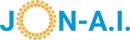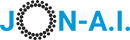The Best of Both Worlds? Open Source AI in the Cloud
In our last lesson, we explored running AI on your own computer—a fantastic solution for ultimate privacy, but one that's limited by the power of your personal hardware. But what if you need the horsepower of a supercomputer without the cost of buying one, and you *still* don't want to share your sensitive data with the big, proprietary AI companies?
This is where open-source cloud AI comes in. It's a hybrid approach that offers a compelling middle ground. To build on our analogy from the last lesson, if self-hosting is cooking in your own kitchen and using Big Tech AI is eating at a giant chain restaurant, then using open-source cloud AI is like renting a private, professional-grade kitchen for the evening.
You bring your own secret ingredients (your private data) and your own recipe (an open-source model), you use their top-of-the-line equipment (powerful cloud GPUs), and when you're done, you clean up and leave with your results. The kitchen owner provides the space and tools but contractually agrees never to look at your recipe or taste your food. You get the power of the cloud while maintaining control and privacy over your data.
Self-Hosting vs. Open Source Cloud: A Head-to-Head Comparison
Choosing between running AI on your own machine versus in a private cloud involves a series of trade-offs between cost, power, and convenience.
| Factor | Self-Hosting (Your PC) | Open Source Cloud |
|---|---|---|
| Privacy Model | Absolute Privacy. Your data physically never leaves your computer. | Contractual Privacy. You trust the cloud provider's legal agreement and security to keep your data private. |
| Performance & Scale | Limited by the power of your personal computer's processor, RAM, and GPU. | Virtually unlimited. You can rent access to the most powerful, expensive GPUs on the market. |
| Cost Structure | High upfront hardware cost, but free to run afterwards (besides electricity). | Low or zero upfront cost. You pay-as-you-go for the computing time you use, often billed by the second or minute. |
| Convenience & Setup | Requires more hands-on setup, software installation, and maintenance. | Much easier to get started. The provider handles all hardware and maintenance; you just use their web interface or API. |
| Best For... | Privacy-critical tasks, offline use, and hobbyists who enjoy tinkering with their own hardware. | Demanding tasks (like training a model), short-term projects needing high power, and users who want power without the hardware hassle. |
How and Where Do You Do This?
A whole ecosystem of companies has emerged to provide this "private kitchen" for AI. They offer vast libraries of open-source models that you can run on their powerful hardware with just a few clicks. Some of the most popular platforms include:
- Hugging Face: The biggest hub for the open-source AI community, they also offer "Inference Endpoints" to easily run models.
- Replicate: A user-friendly platform that allows you to run thousands of different models with a simple interface and pay-as-you-go pricing.
- Together AI & Fireworks AI: These services are hyper-focused on providing incredibly fast performance for open-source models, often at very competitive prices.
The process is generally the same on these platforms: you sign up, browse their library of open-source models, choose one, and use their web interface or API to interact with it. The platform handles all the complexity of running the model on a powerful server, and you're only billed for the compute time you use.
Quick Check
An indie game developer wants to use a powerful AI model to generate character dialogue for her new game. She needs high performance for a one-month period but has a standard laptop and a limited budget. Which approach is best suited for her?

Recap: Open Source Cloud AI
What we covered:
- The "hybrid" approach of running open-source AI models on rented cloud hardware.
- How this method provides access to elite performance while maintaining data privacy through contractual agreements.
- The key differences between this cloud approach and self-hosting, focusing on trade-offs in cost, scale, and convenience.
- Examples of platforms like Hugging Face and Replicate that offer these "private kitchen" AI services.
Why it matters:
- You don't have to choose between just your own PC and Big Tech. This third option democratizes access to high-performance AI, allowing smaller companies and individuals to tackle massive projects securely and affordably.
Next up:
- Now that you know where to get open-source models, we'll dive into how you can find and compare them using platforms like Hugging Face.