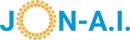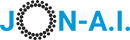by Stélio Inácio, Founder at Jon AI and AI Specialist
What Can AI Do for Your Photos?
AI isn't just about adding funny filters. It performs complex tasks that once took hours of manual work, often with just a single click. It's like having a conversation with your image. You tell the AI what you want, and it makes it happen.
Here are some of the most common "superpowers" these AI tools possess:
- Object Removal: Magically erase unwanted people, objects, or blemishes from your photos as if they were never there.
- Background Replacement: Instantly cut out a subject from its background and place it somewhere new—from your backyard to the surface of Mars.
- Image Upscaling & Sharpening: Take an old, blurry, or low-resolution photo and make it sharper and clearer, as if it were taken with a modern camera.
- Auto-Enhancement: Let the AI analyze your photo and automatically adjust the brightness, color, and contrast to make it look its best.
- Generative Fill: This is where it gets truly futuristic. Select an area of your photo and describe what you want to see there. Want to add a flock of birds to your landscape or put a hat on your dog? Just type it, and the AI will create it.
Vocabulary Builder: The Language of AI Photo Magic
- Upscaling
- The process of increasing the resolution (size and detail) of an image without making it look pixelated or blurry. AI is exceptionally good at this.
- Noise Reduction
- Removing the grainy or speckled look that often appears in photos taken in low light. AI can tell the difference between "noise" and important details.
- Generative Fill
- Using a text prompt to create new visual content within a photo. You are literally generating pixels from words.
At a Glance: AI Image Generator Comparison
The landscape for AI image generation is led by a few key players, each with unique strengths. This comparison covers the top tools highlighted for their creative and professional capabilities.
| Tool | Best For | Key Feature | Pricing Model |
|---|---|---|---|
| Midjourney | Artists and designers seeking unique, artistic, and stylized images. | Produces a distinct, "painterly" aesthetic and fosters a strong community via its Discord interface. | Subscription-based. |
| DALL-E 3 (in ChatGPT) | Generating highly realistic images and accurately rendering text within pictures. | Seamlessly integrated into the ChatGPT interface, making it exceptionally accessible to a massive user base. | Included in paid ChatGPT plans (Plus/Pro). |
| Leonardo.Ai | Professional creators and marketers who need consistent characters or brand visuals. | Supports LoRAs (Low-Rank Adaptations), allowing users to train the AI on specific artistic styles. | Freemium model with a generous number of free daily credits. |
Quick Check
You have an old, blurry photo from your childhood that you want to make clearer for printing. Which category of AI tool would be the most specialized for this task?

Recap: Top AI photo editing & enhancement tools
What we covered:
- How AI acts as a "photo assistant" to perform complex edits like object removal, upscaling, and background replacement.
- The main categories of tools: Professional Studios, Quality Specialists, and Everyday Design Platforms.
- Key vocabulary like "Upscaling" and "Generative Fill."
- A pro-tip to reduce the intensity of AI effects for more natural-looking results.
Why it matters:
- AI photo editors empower everyone, regardless of skill level, to fix, improve, and creatively transform their images in ways that were previously out of reach.
Next up:
- From pictures to melodies, we'll explore how AI can help you write and produce your very own song with tools like Suno AI.