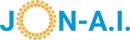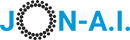From Public Library to Private Study: Using Chatbots with Your Files
Until now, we've mostly treated AI chatbots as conversational partners with access to a vast, public library of knowledge. We can ask them about history, science, or creative ideas. But what if you need an expert on something deeply personal or specific—like your company's latest sales report, a dense legal contract, or the 200-page manual for your new camera? This is where a new, revolutionary capability comes into play: using AI with your own files and documents.
This is a quantum leap. It's the difference between asking your assistant a trivia question and handing them a stack of your specific reports and saying, "Read these, and then let's talk." The leading chatbots like ChatGPT, Gemini, and Claude all have features that allow you to upload files and have a focused, intelligent conversation about the information inside them.
Concept Spotlight: How Does an AI "Read" Your Document?
You might wonder how this works. The AI doesn't "read" in the human sense. Instead, it uses a clever process that is often called Retrieval-Augmented Generation (RAG). Think of it as an open-book exam for the AI.
- You provide the "textbook": When you upload your PDF, spreadsheet, or document, you are giving the AI a specific, trusted source of information.
- It "retrieves" the right page: When you ask a question, the AI first scans your document to find the most relevant snippets of text.
- It "generates" the answer: It then uses only those specific, retrieved snippets to formulate its answer.
This process "grounds" the AI in the facts of your document, dramatically reducing the chance of making things up (hallucinating) and ensuring the answers are highly relevant to your specific data.
What Can You Do With It? Powerful Real-World Examples
This capability turns your AI chatbot into a powerful personal analyst. Here are just a few things you can do:
- Summarize Dense Documents: Have a 150-page research paper or a lengthy business proposal? Upload the file and ask, "Summarize the key findings of this document in five bullet points" or "What are the main arguments and conclusions presented here?"
- Analyze Your Data Instantly: Upload a spreadsheet (CSV file) of your monthly sales data. You can then ask questions in plain English like, "Which product had the highest revenue in March?" or "Create a bar chart showing the sales trend for Product X over the last six months."
- Become an Instant Expert on Anything: Struggling with a new piece of software? Upload the user manual and ask specific questions like, "How do I create a pivot table in this program?" instead of hunting through hundreds of pages.
- Get Feedback on Your Work: Upload an essay, a report, or even a cover letter you've written. You can then ask the chatbot to "act as an editor and suggest improvements for clarity and tone" or "check for any grammatical errors in this text."
Quick Check
You have a 200-page PDF of a company's annual report. What is a powerful way to use a modern AI chatbot with this file?

Recap: Using chatbots with my files and documents
What we covered:
- Modern AI chatbots allow you to upload your own files (PDFs, documents, spreadsheets) to have a conversation about them.
- This process, often called Retrieval-Augmented Generation (RAG), grounds the AI's answers in your specific data, making them highly relevant and trustworthy.
- You can use this feature to summarize dense reports, analyze data, and get specific answers from complex documents.
- It is critical to check your privacy settings to disable model training before uploading any sensitive information.
Why it matters:
- This capability transforms the AI from a general know-it-all into your personal expert. It's one of the most powerful and practical ways to use AI to save time and gain insights in your daily work and studies.
Next up:
- We'll look at a tool specifically designed and optimized for this very purpose: NotebookLM, arguably the best AI tool for learning and studying with your own materials.