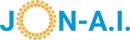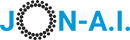Giving Your AI a Permanent Memo: Custom Instructions
Imagine hiring a new personal assistant for every single task. Each time, you'd have to start from scratch, explaining who you are, what your job is, what tone you like, and how you want your documents formatted. It would be incredibly inefficient. For a long time, this is how using AI chatbots felt; every new chat was a blank slate.
Custom Instructions are the solution to this problem. Think of it as giving your AI assistant a permanent memo with your preferences that it reads before every single conversation. It’s a simple yet powerful feature that saves you from repeating yourself and dramatically improves the quality and relevance of the AI's responses. All three major platforms—ChatGPT, Gemini, and Claude—offer this incredibly useful feature.
How Do They Work? The Two Halves of a Better Answer
Typically, the Custom Instructions feature is split into two boxes, designed to capture your context and your desired output:
- Information about you: In the first box, you tell the AI what it should know about you to provide better responses. This could be your profession, your goals, your interests, or the projects you're working on.
- How you want it to respond: In the second box, you tell the AI *how* it should behave. Should it be formal or casual? Should it explain things simply or to an expert? Should it respond with short paragraphs or detailed bullet points?
By filling these out once, you set a permanent context for all your future conversations.
Concept Spotlight: Your Language, Your Way
One of the most powerful uses of Custom Instructions is setting a permanent language and dialect preference. This is a game-changer for users around the world who may prefer to interact in their native language or a specific regional variant.
For example, a user from Brazil can simply add the following to their custom instructions:
Instruction: "Sempre me responda em português brasileiro." (Always answer me in Brazilian Portuguese.)
With this single setting, every response from the AI will now be in Brazilian Portuguese, using the correct local nuances and vocabulary. The user no longer has to specify the language in every single prompt. It makes the AI feel like it was truly built for you, no matter where you are in the world.
Example Setups: Ideas for Your Custom Instructions
The possibilities are endless. Here are a few examples to spark your imagination.
-
For a Fifth-Grade Teacher
Box 1 (About Me): "I am a fifth-grade science teacher creating lesson plans and classroom activities."
Box 2 (How to Respond): "Explain all concepts in simple, clear terms suitable for a 10-year-old. Use analogies and provide ideas for hands-on activities. Keep the tone enthusiastic and encouraging." -
For an Expert Coder
Box 1 (About Me): "I am a senior Python developer specializing in data analysis and machine learning."
Box 2 (How to Respond): "Always provide code examples that are efficient, well-commented, and follow best practices. Assume I am an expert. Do not explain basic concepts." -
For a Marketing Copywriter
Box 1 (About Me): "I write marketing emails and social media posts for a direct-to-consumer brand that sells sustainable coffee."
Box 2 (How to Respond): "Adopt a witty, casual, and persuasive tone. Focus on the benefits of the product. Keep paragraphs short and scannable. Always end with a clear call to action."
Quick Check
What is the main benefit of using the Custom Instructions feature in an AI chatbot?

Recap: What are custom instructions in chatbots and how to use them?
What we covered:
- Custom Instructions act as a permanent set of preferences for your AI chatbot, saving you time and effort.
- They typically consist of two parts: information about you, and instructions on how the chatbot should respond.
- This feature can be used to set a preferred language, define a professional role, establish a writing style, and much more.
- All the major chatbots (ChatGPT, Gemini, Claude) offer this powerful customization feature.
Why it matters:
- Using Custom Instructions is one of the easiest ways to get significantly better and more personalized results from your AI assistant, making it feel less like a generic tool and more like your own personal expert.
Next up:
- Now that we've set our permanent context, we'll learn the art and science of writing the perfect individual prompt to get the best possible answer from our AI.