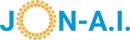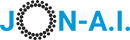The Two Main Flavors of AI Video Tools
Just like there are different types of paint for an artist, there are different kinds of AI video tools for a creator. They generally fall into two exciting categories.
1. Text-to-Video & Cinematic Generators
These are the magicians. You give them a written description (a "prompt"), and they generate a video clip from scratch. They are perfect for creating short films, artistic scenes, and content that would be impossible or expensive to film in real life. Think of them as dreaming up a movie scene and having an AI direct it for you.
- OpenAI's Sora: Famous for its breathtakingly realistic and imaginative scenes. It understands the physics of the real world, making its videos feel incredibly lifelike. While still being rolled out, it's considered the gold standard for quality.
- Google's Veo 3: A powerful tool that can generate video, audio and sound effects from text. It's great for creating complex scenes with multiple elements, like a bustling city or a serene forest.
- Runway: A powerful and creative suite that's like a Swiss Army knife for video creators. It can generate video from text (with its Gen-3 model), but also offers a huge range of AI-powered editing tools to tweak, change, and enhance your existing videos.
- Pika: Known for being very user-friendly and offering great creative control. You can easily edit and change specific parts of your video, making it a favorite for artists and designers who want to fine-tune their creations.
- Kling: An emerging powerful competitor from China that produces high-quality, long-duration clips and has impressive capabilities for creating realistic human motion.
2. AI Avatar & Presentation Tools
What if you need to create a training video, a marketing message, or a presentation without ever stepping in front of a camera? That's where AI avatar tools shine. You type a script, choose a realistic digital human (an "avatar"), and it will "speak" your words aloud, complete with synced lip movements. It's perfect for corporate communications, education, and social media content.
- Synthesia: A leader in the corporate space, known for its high-quality, professional avatars and vast library of languages. It's designed for businesses that need to create training and marketing videos at scale.
- HeyGen: Very popular for its realistic avatars and a fantastic feature that can clone your own voice and even translate your speech into other languages while keeping your lip movements perfectly synced.
- VEED: While also a full video editor, VEED has strong AI features, including great automatic subtitling and tools for creating business and marketing videos quickly.
At a Glance: AI Video Tool Comparison
Here’s a simple breakdown of the leading tools. "Freemium" means they offer a free plan, which is usually limited but great for trying them out.
| Tool | Best For | Ease of Use | Pricing Model |
|---|---|---|---|
| Sora (OpenAI) | Cinematic, hyper-realistic scenes | Simple (prompt-based) | Part of paid plans (e.g., ChatGPT Plus) |
| Runway | Creative control & AI video editing | Intermediate | Freemium |
| Pika | Artistic videos & easy modifications | Beginner-friendly | Freemium |
| HeyGen | Realistic AI avatars & voice cloning | Beginner-friendly | Freemium |
| Synthesia | Corporate training & marketing videos | Intermediate | Paid Subscription |
| Veo 3 (Google) | Realistic video with synchronized audio | Beginner to Advanced | Paid Subscription (Part of Google AI plans) |
Try This Now: Create Your First AI Video Clip
Let's make a short video. Go to a user-friendly tool with a free trial, like Pika or Runway.
Use this prompt: "A photorealistic, majestic elephant walking slowly through a neon-lit, rainy city street at night. The ground is reflective."
See how the AI interprets the contrast between the animal and the modern environment. Don't be afraid to try changing words like "majestic" to "tiny" or "rainy" to "sunny" to see how the result changes!Quick Check
You want to create a short, artistic video clip of a cat flying through space for a personal project. Which type of tool would be the best choice?

Recap: Best AI video tools to generate videos
What we covered:
- The main categories of AI video tools: Text-to-Video generators for creative scenes and AI Avatar tools for presentations.
- Key players in the market like Sora, Veo 3, Runway, Pika, and Synthesia.
- A comparison of what each tool is best for and its general pricing model.
- A pro-tip on how to improve your video results by describing camera movements in your prompts.
Why it matters:
- These tools democratize video creation, allowing anyone to produce high-quality video content without needing a camera, crew, or complex software skills.
Next up:
- We'll look at the best AI-powered tools for editing photos and enhancing your images.