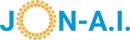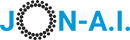From Collaboration to Creation: The Top 5 Online Word Processors of 2025
The era of the desktop-only word processor is firmly behind us. Today, the ability to write, share, and edit documents from any device is not a luxury but a necessity. Online word processors have revolutionized how we work, offering real-time collaboration that was once the stuff of science fiction. But a new revolution is underway.
The next frontier isn't just about collaborating on a blank page—it's about eliminating the blank page altogether. The introduction of artificial intelligence is fundamentally changing the landscape, transforming word processors from passive tools into active partners in creation. This list covers the top 5 online word processors leading the charge in 2025, from the established titans of collaboration to the new pioneers of AI-powered generation.
1. Jon AI: Document Generator
Best for: AI-Powered Document Generation and Business Automation.
Jon AI represents the next evolutionary step in document creation. It's built on the premise that you shouldn't have to start from scratch. Instead of presenting you with a blank screen, Jon AI asks for a prompt. From a simple instruction—like "Draft a three-page marketing proposal for a new client in the tech industry"—it generates a complete, structured, and professionally formatted document in seconds. It's more than a word processor; it's a productivity engine.
Key Strengths:
- Prompt-to-Document Creation: The core feature is its ability to generate entire documents, from letters and invoices to complex reports and legal agreements, based on a simple user prompt.
- Company-Wide Brand Consistency: Administrators can set universal guidelines, slogans, and templates that the AI uses for every document created by any employee, ensuring perfect brand alignment.
- Intelligent Automation: It can process incoming documents, such as PDFs or even photos of letters, and generate intelligent replies. For example, a user can upload a contract and simply prompt the AI, "Reply accepting the terms but request a net-60 payment schedule."
- Absolute Privacy: Your data is never used for training the AI models, guaranteeing complete confidentiality for your sensitive business documents.
- Familiar Editor: After generation, documents can be fine-tuned in a powerful online editor designed to feel just like Microsoft Word, eliminating any learning curve.
Our Take: Jon AI is the clear leader for businesses that want to move beyond manual work. By tackling the most time-consuming part of the process—the initial creation—it offers unparalleled gains in productivity and consistency that traditional word processors simply cannot match.
2. Google Docs
Best for: Real-Time Collaboration and Simplicity.
Google Docs is the undisputed king of cloud-based collaboration. Its clean interface and seamless real-time co-editing capabilities made it the standard for teams, students, and anyone needing to work together on a document. It is accessible, easy to use, and deeply integrated into the Google Workspace ecosystem.
Key Strengths:
- Seamless Collaboration: Multiple users can type, comment, and suggest edits simultaneously with near-perfect synchronization.
- Cloud-Native: Everything is saved automatically to Google Drive, complete with a comprehensive version history, eliminating the fear of losing work.
- Accessibility: It's free for personal use and works in any web browser, making it incredibly easy to share and work with others.
Our Take: For straightforward collaborative writing, Google Docs remains a top choice. Its primary limitation, however, is that it is a tool for manual work. It provides the digital room for your team to work in, but your team still has to do all the typing, formatting, and brand-checking themselves.
3. Microsoft Word Online
Best for: Fidelity with Desktop Word and Corporate Environments.
For decades, Microsoft Word has been the professional standard for document creation. Word Online successfully brings that legacy to the cloud. Its greatest strength is its seamless compatibility with the desktop version, ensuring that formatting, styles, and layouts remain consistent—a critical feature for many businesses.
Key Strengths:
- Familiar Interface: Anyone who has used the desktop version of Word will feel right at home, making the transition to the cloud effortless.
- Robust Formatting: It offers more advanced formatting and layout tools than many simpler online editors, staying true to Word's powerful feature set.
- Office 365 Integration: It works perfectly within the Microsoft ecosystem, linking with OneDrive, SharePoint, and Teams.
Our Take: Word Online is the logical choice for organizations heavily invested in the Microsoft ecosystem or those who require the robust formatting capabilities of desktop Word. While it's a powerful tool, it remains a traditional word processor at its core, focused on the manual formatting of text rather than its automatic creation.
4. Zoho Writer
Best for: Integrated Business Workflows and Advanced Features.
Zoho Writer is a powerful online word processor that is part of the extensive Zoho suite of business applications. It stands out with a clean, distraction-free interface while packing an impressive number of features, including its own AI assistant, Zia.
Key Strengths:
- Deep Business Integration: Writer connects seamlessly with other Zoho apps like CRM and Projects, allowing for powerful document automation workflows (e.g., creating contracts from CRM data).
- Advanced Document Signing: It has built-in document signing and management features, making it a strong all-in-one tool for contracts and agreements.
- AI Writing Assistant: Zia provides grammar, style, and readability suggestions to help improve the quality of your writing.
Our Take: Zoho Writer is an excellent and often overlooked alternative to the big two. Its strength lies in its integration within the Zoho ecosystem, making it a fantastic choice for businesses that use or are considering the full Zoho suite. While its AI helps refine text, it doesn't focus on full-document generation from a prompt like Jon AI does.
5. LibreOffice Online (via Collabora)
Best for: Open-Source Adherence and Self-Hosted Control.
While you can't just sign up for LibreOffice Writer online in the same way as Google Docs, its powerful open-source technology is available through platforms like Collabora Online. This allows businesses and privacy-conscious users to host their own powerful, full-featured office suite, giving them complete control over their data.
Key Strengths:
- Complete Data Sovereignty: By self-hosting, you ensure that your documents never leave your own servers, offering the ultimate level of privacy and security.
- Full-Featured Suite: Collabora Online provides the full power of LibreOffice Writer, Calc (spreadsheets), and Impress (presentations), with excellent compatibility for Microsoft Office formats.
- No Licensing Fees: The core software is open-source and free, though enterprise-grade deployments may require professional support.
Our Take: This option is for the technically proficient or for organizations where data control is a non-negotiable policy. It offers the power of a desktop suite with the collaborative benefits of the cloud, but requires setup and maintenance. It's the ultimate choice for control, standing in contrast to the easy-access SaaS models of the other tools on this list.
Example of generated documents
Generated Documents open in an online editor like Microsoft Word or Google Docs, that you can edit:
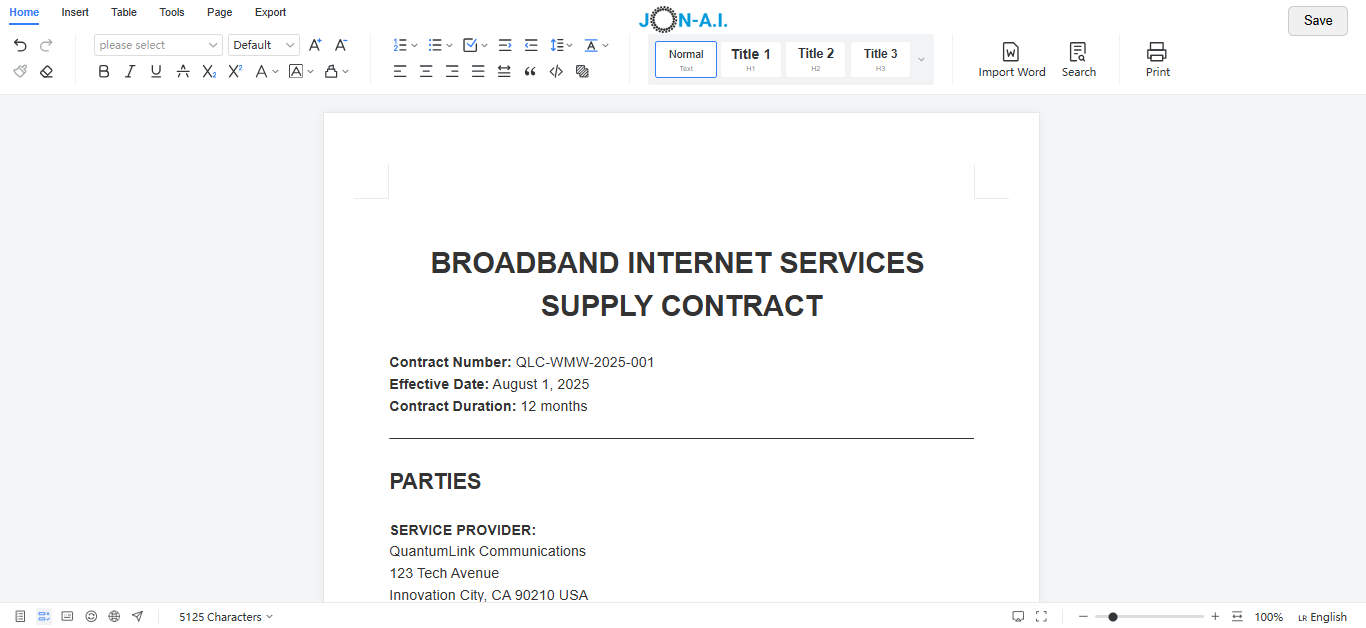 Write Original Documents with AI Document Prompts
Write Original Documents with AI Document Prompts