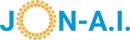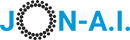Document Goods Returns Efficiently with AI
Need to return unsatisfactory or damaged goods to a vendor? Jon AI Jon AI DocAgent - Write any document with AI helps you create a formal goods return form, streamlining the return process and ensuring proper credit or replacement. Manage returns effectively and maintain accurate records.
How Jon AI Works:
- Enter Purchase and Vendor Details: Provide the purchase order number, vendor name, and contact information.
- Describe Returned Items: List the specific items being returned, including quantities and descriptions.
- Specify Reason for Return: Clearly state the reason for the return (e.g., damaged, defective, incorrect item).
- Request Action: Indicate whether you're requesting a refund, replacement, or credit.
- AI Generates the Form: Jon AI creates a well-structured and professional goods return form.
- Review & Customize: Add any additional details or specific instructions for the vendor.
- Print/Export: Print or download in pdf or Word format.
Key Benefits:
- Clear Communication: Ensure the vendor understands the reason for the return and your requested action.
- Accurate Record Keeping: Maintain a record of all returned goods and their status.
- Efficient Processing: Streamline the return process and facilitate timely resolution.
- Inventory Management: Update your inventory records to reflect the returned items.
- Financial Reconciliation: Ensure proper credit or refund is received.
- Organization (Pro): Keep a well-draft copy of your forms to help you in future.
More Than Documents:
Use Jon AI for letters, marketing plans, proposals, and more. Click to view all the documents you can create Jon AI DocAgent - Write any document with AI Assistant.
Manage returns effectively and maintain accurate records. Jon AI simplifies goods return documentation.
Example of generated documents
Generated Documents open in an online editor like Microsoft Word or Google Docs, that you can edit:
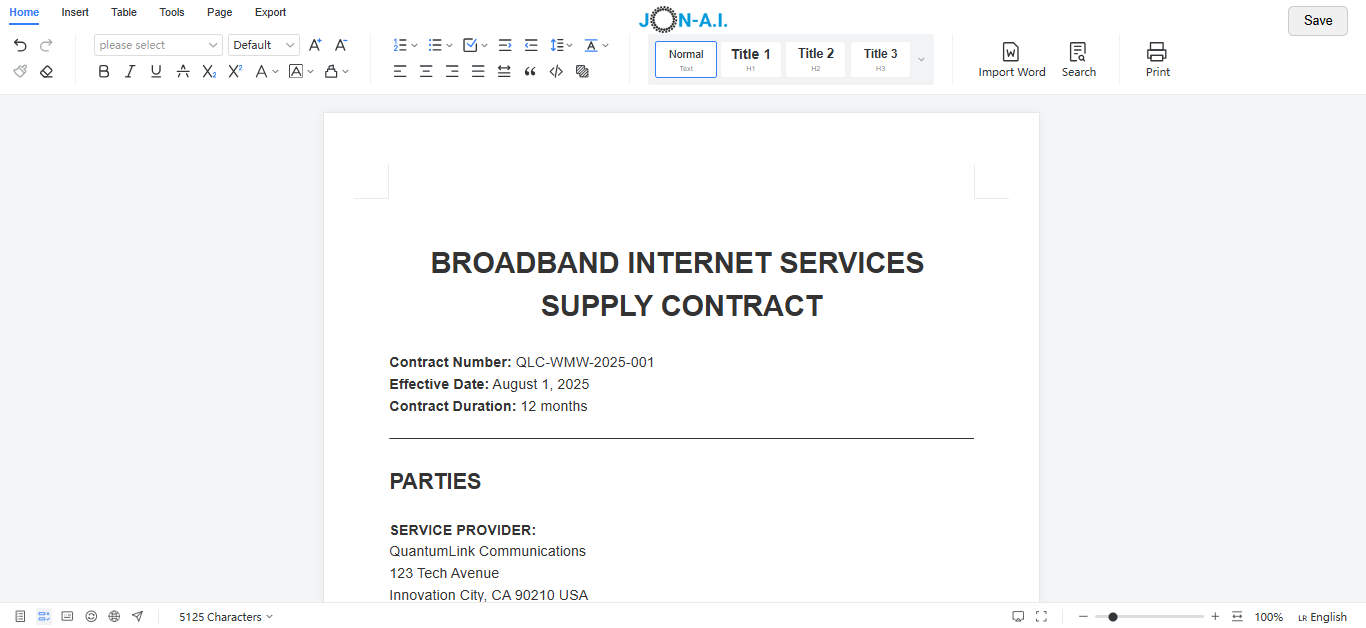 Jon AI DocAgent - Write any document with AI
Jon AI DocAgent - Write any document with AI